I may or may not have mentioned that in my work life, I work with technology. So learning new features about gadgets is exciting for me. Yes, I may be more than a little geeky. Anyway, I was so impressed to discover this characteristic on my iPhone, I wanted to share.

There has long been advice floating around about storing an 'ICE' contact in your mobile phone. ICE stands for 'In Case of Emergency'. I just appended it to the appropriate name, so mine says 'ICE – Mr Fork'. The reason being, if anything were to happen to me, a casual passer by supposedly could look up my phone to find my emergency contact.
Is anyone else seeing the problem here?
My phone requires a passcode to be unlocked to even reach the contacts. I imagine most people these days lock their phone. So how on earth is a random person going to be able to get to my contacts if I need help?
Fail.
With iOS 8, Apple released a Health application. Playing around with my phone recently, I discovered that there is also a 'Medical ID' section available digitally, and, this is the most important part. There is an option available to "Show When Locked", meaning that the Medical ID information can be viewed by swiping the lock screen, tapping "Emergency", then "Medical ID" then viewing the information. And yes, you can choose what you want to show. I've made up a little graphic to show how to get there:

Here's how to set it up:
1. Open the Health application on your iPhone
2. Click on the Medical ID icon in the lower right corner
3. Click Edit in the top right and set up the information you want available. Make sure you select the option to 'Show When Locked' under Emergency Access
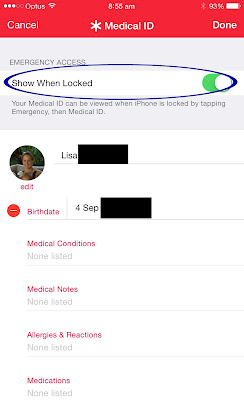
4. Click Done
And that's it. It's a bit convoluted to get to the information, but now at least you can rest easy knowing that if something happens, there is a possibility that someone who is a bit of a geek and knows to look in this completely non intuitive spot, MAY JUST find your emergency contact information.
You're welcome.
Anyone have any other little known phone tips to share?
Tha Samsung Galaxy lets you dial emergency numbers when locked. Also lets you set emergency contacts that can be dialled from the phone when locked (I've changed it to dial hubby rather than the emergency number) I also just found out that it works even when travelling and your SIM card doesn't get coverage in the foreign country. This is all good except the main reason I have a lock on my phone is so the kids don't call random people. So hubby gets most of the kid calls these days.
ReplyDelete